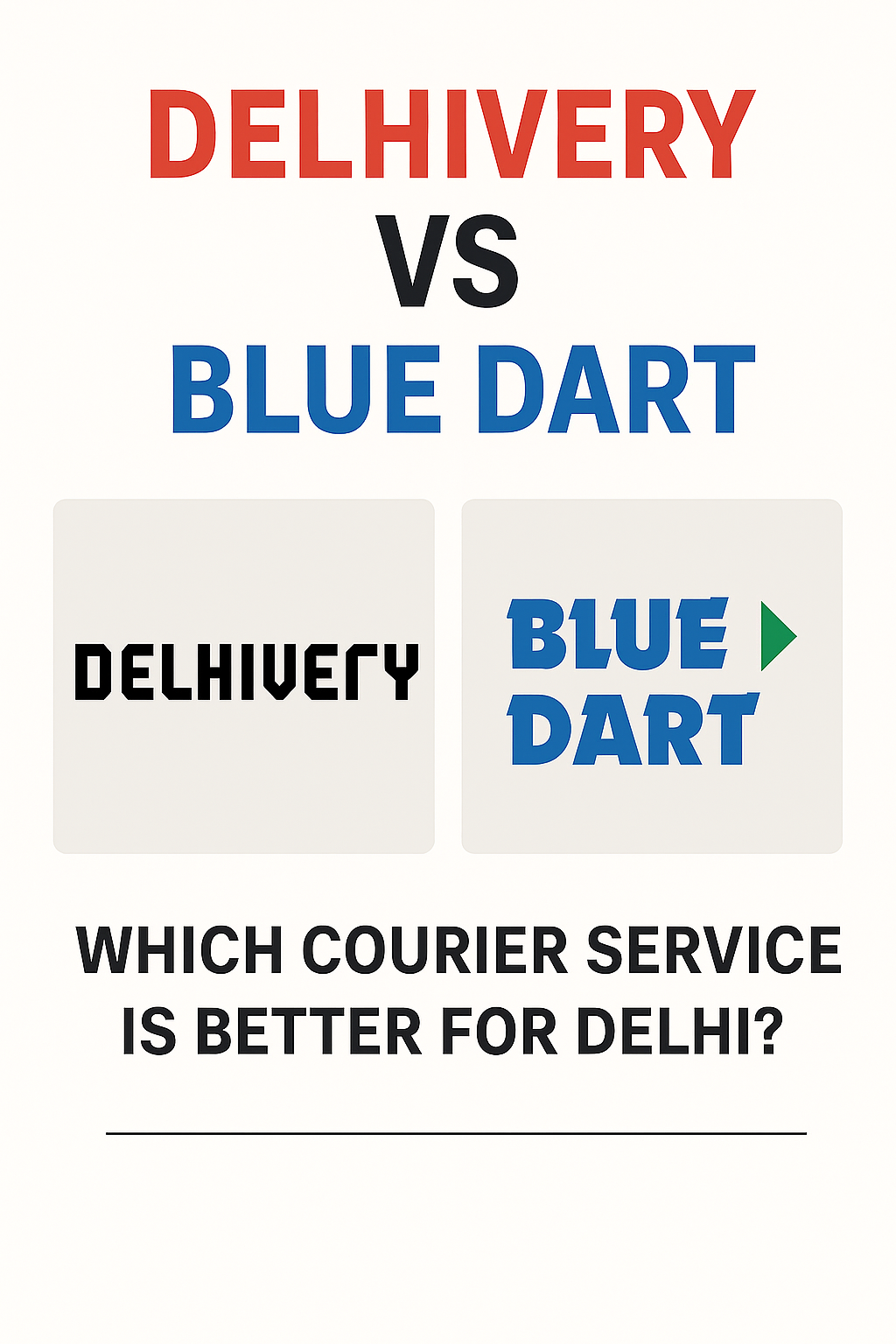We’ve all been there. You’re eagerly awaiting a package, constantly refreshing the Delhivery tracking page, only to see the same status for days: “In Transit” or “Shipment Information Received.” It’s frustrating and worrying.
A Delhivery tracking not updating is a common issue, but it’s usually not a cause for major alarm. This comprehensive guide will walk you through the reasons why this happens and exactly what you can do to get answers.
First, Don’t Panic: Common Reasons Why Tracking Stops
Before you take action, understand that a lag in tracking updates is normal. Here are the most frequent causes:
- Logistical Delay: The package is moving between hubs or is on a truck. During this transit time, it may not be scanned for 24-48 hours.
- Network or System Issues: Temporary glitches in Delhivery’s internal system or at a sorting facility can delay updates, even if the package is moving.
- High Volume Periods: During sales or festivals, the massive influx of parcels can overwhelm the system, leading to slower scan updates.
- Incorrect Tracking ID: Double-check that you’ve entered the correct tracking number provided by the sender.
- The “Shipping Label Created” Limbo: If the status hasn’t moved beyond this, it often means the seller has generated the label, but Delhivery has not yet received the physical package for scanning.
Your Step-by-Step Action Plan
Follow these steps in order to resolve the issue efficiently.
Step 1: Basic Checks and Patience
- Verify the Tracking ID: Ensure there are no typos. Copy and paste it directly from the sender’s email.
- Check the Official Source: Always use the official Delhivery tracking page or their mobile app for the most accurate information. Avoid third-party tracking sites, which can be outdated.
- Wait 24-48 Hours: For domestic shipments, give it a day or two. For international shipments, wait 3-5 business days. Most tracking issues resolve themselves during this time.
Step 2: Use Alternative Tracking Methods
If the main tracker is stuck, try these:
- SMS Alerts: You might have received an SMS with a tracking link. Sometimes these have alternate statuses.
- Delhivery Mobile App: The app can sometimes provide more immediate push notifications than the website.
Step 3: Contact the Sender (Your First Point of Contact)
This is often the fastest solution. The seller or e-commerce platform (like Amazon, Flipkart, Myntra) has a direct business relationship with Delhivery.
- They can contact their dedicated Delhivery account manager.
- They can verify if there was an issue at the point of pick-up.
- They are responsible for initiating an investigation or a refund if the package is lost.
Step 4: Contact Delhivery Customer Support Directly
If the sender is unresponsive, it’s time to reach out to Delhivery.
- Customer Care Number: Find the latest official number on the Delhivery website’s “Contact Us” page. Have your tracking number ready.
- Email Support: Send a detailed email to their support address with your Tracking ID, shipment date, and the issue.
- Live Chat: If available on their website or app, this can be a quick way to get a status update.
- Social Media: A public but often effective method is to send a polite, direct message (DM) to their official Twitter or Facebook account. Companies are usually quick to respond to public-facing queries.
What if the Package is Declared Lost?
If, after all your efforts, the package is confirmed to be lost, your recourse is with the sender. The sender paid for the shipping and must:
- File a claim with Delhivery.
- Process a replacement shipment or refund for you, according to their policies.
Frequently Asked Questions (FAQ)
Q1: How long does Delhivery take to deliver after shipping?
A: Standard domestic delivery usually takes 2-7 business days, depending on the source and destination.
Q2: My tracking says “Out for Delivery” but I didn’t receive it. What now?
A: This could be a failed delivery attempt. The driver may have been unable to locate your address. Expect another attempt the next day or a notification to pick it up from a nearby hub.
Q3: The tracking hasn’t updated for over 5 days. Is my package lost?
A: While possible, it’s still more likely to be delayed. Immediately contact the sender and ask them to investigate with Delhivery.
Conclusion
A “Delhivery tracking not updated” status is a common shipping hurdle. Start with basic checks and a little patience. If the problem persists, systematically work through contacting the seller and then Delhivery support. By following this guide, you can move from frustration to action and get the answers you need about your valuable package.