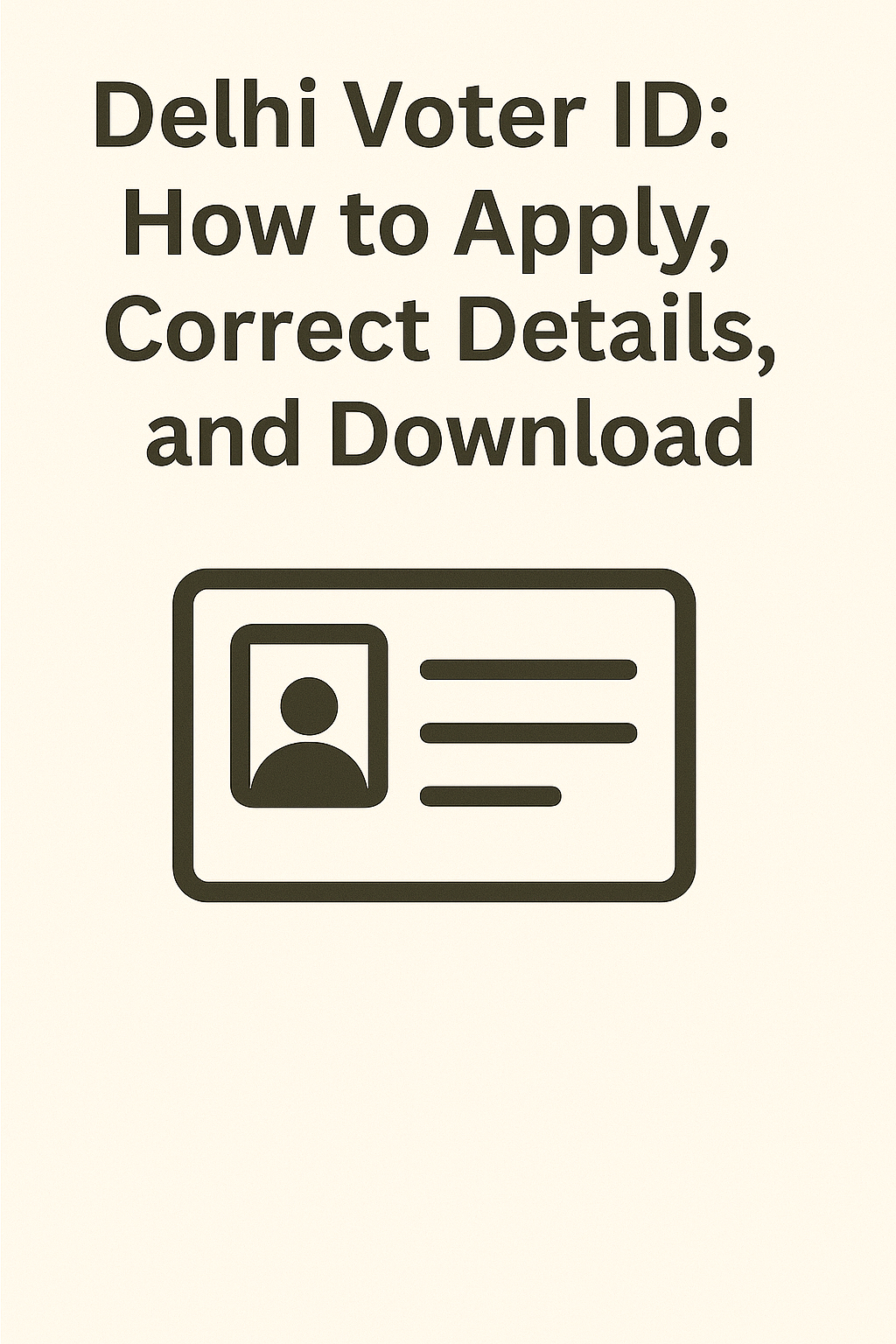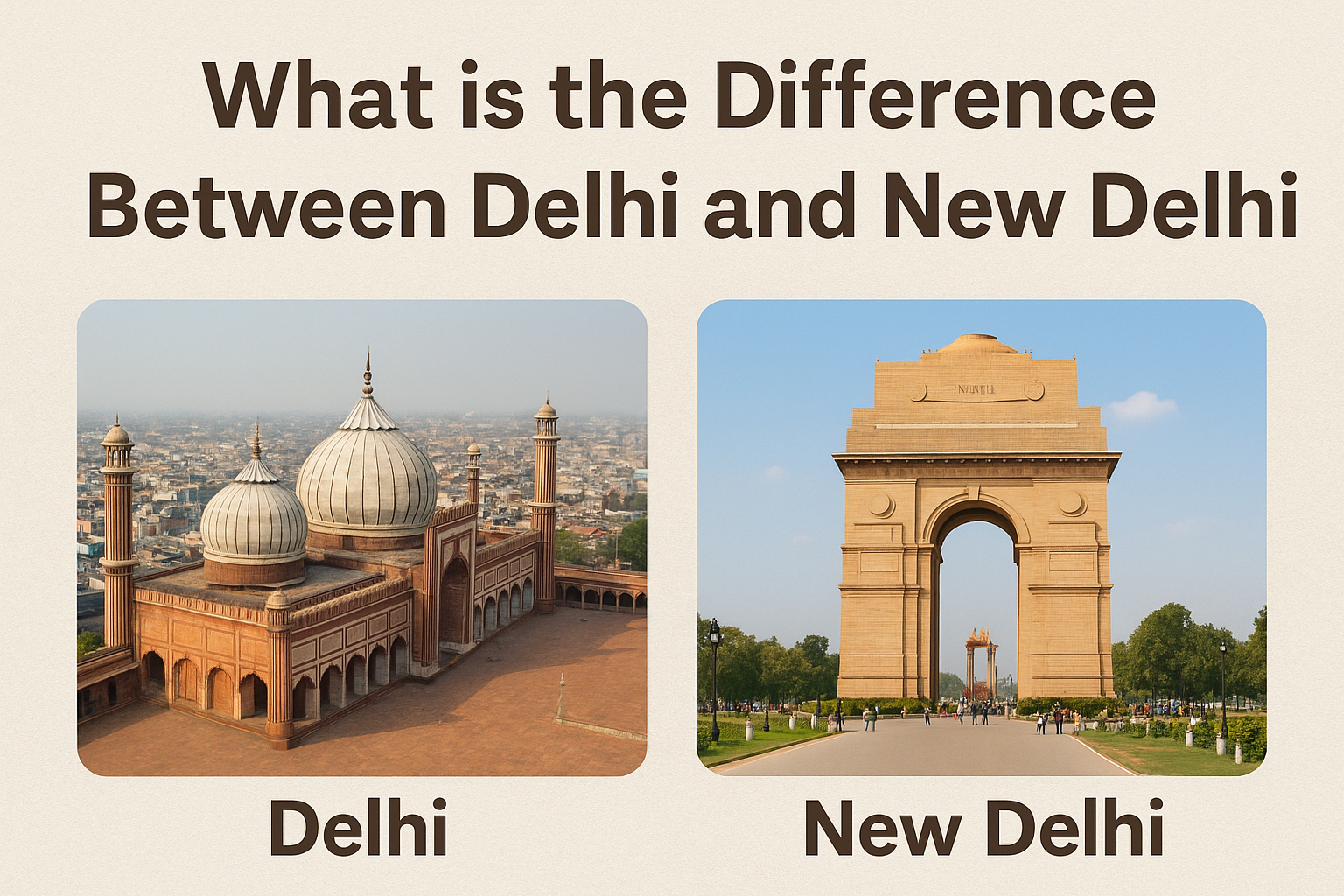A Voter ID card, officially known as the Electors Photo Identity Card (EPIC), is not just a document for voting; it’s a vital proof of identity and address for residents of Delhi. Whether you’ve just turned 18, moved to the capital, or need to update your details, this guide will walk you through the entire process seamlessly.
Why is a Voter ID Card Important?
- Exercise Your Fundamental Right: It is your passport to participate in the democratic process and vote in Lok Sabha, Vidhan Sabha, and Municipal elections.
- Universal Proof of Identity: It is widely accepted as valid KYC documentation by banks, telecom companies, and government agencies.
- Proof of Address: It serves as a valid residential proof for availing various services.
How to Apply for a New Voter ID Card in Delhi (Form 6)
The entire process for new registration is handled online via the National Voters’ Service Portal (NVSP). You need to fill out Form 6.
Step-by-Step Online Application Process:
- Visit the Official Portal: Go to the National Voters’ Service Portal (NVSP) website.
- Choose Form 6: On the homepage, under “Forms,” click on “Form 6” for new voter registration.
- Log In or Sign Up: You can sign in using your existing Voter ID or by creating a new account on the portal. Alternatively, you can use your mobile number to generate an OTP and proceed.
- Fill in the Application Form:
- Part 1: Select your Assembly Constituency (if you know it) or let the system detect it based on your address.
- Part 2: Fill in your personal details accurately – Full Name, Age, Date of Birth, Gender, and Relation’s Name (Father/Mother/Guardian).
- Part 3: Provide your complete residential address.
- Part 4: Upload the required documents (see list below).
- Part 5: Declare and self-verify the information.
- Submit the Form: After a final review, submit the application. You will receive an application reference number to track your status.
Required Documents for Form 6:
- Proof of Age: Birth Certificate, Class 10th Marksheet, PAN Card, Aadhaar Card, or Driving License.
- Proof of Address: Aadhaar Card, Passport, Bank Passbook, Utility Bill (water/electricity/gas), Driving License, or Rent Agreement.
- Passport-sized Photograph: A recent, clear, color photograph with a light-colored background.
Note: You can also apply offline by submitting a physical copy of Form 6 to your local Booth Level Officer (BLO) or Electoral Registration Officer (ERO).
How to Correct Details in Your Delhi Voter ID
Made a mistake in your name? Changed your address? The NVSP portal allows you to make corrections easily.
- For Correction of Name, Photo, Age, etc.: Use Form 8 on the NVSP portal.
- For Shifting/Correction of Address within a Constituency: Also use Form 8.
- For Deletion of a Name (e.g., in case of death or duplication): Use Form 7.
- For Shifting to a Different Constituency: You need to fill out a new Form 6 from your new address.
Process for Correction (Form 8):
- Log in to the NVSP portal.
- Select “Form 8” for correction of entries.
- Fill in your existing EPIC Number or details.
- Enter the correct information in the fields that need to be updated.
- Upload supporting documents that justify the correction (e.g., Aadhaar card for name spelling).
- Submit the form and note the reference number.
How to Download Your Voter ID (e-EPIC)
After your application is approved and your name appears on the electoral roll, you can download a digital version of your Voter ID card, known as the e-EPIC.
Steps to Download e-EPIC:
- Visit the official Voter Portal: https://voters.eci.gov.in/ or the NVSP portal.
- Click on “Download e-EPIC.”
- You can search by entering your:
- EPIC Number (Voter ID Number), or
- Mobile Number (linked to your Voter ID), or
- Form Reference Number.
- Authenticate using the OTP sent to your registered mobile number.
- Your e-EPIC in PDF format will be displayed. You can download and save it or print it for use.
The e-EPIC is a password-protected PDF. Your password is a combination of your first 4 letters of name (in CAPS) and your year of birth (in YYYY format). For example, if your name is Raj Sharma and you were born in 1990, the password is RAJA1990.
How to Check Your Voter ID Application Status
- Go to the NVSP website.
- Click on “Track Application Status.”
- Enter your Reference Number (received after form submission) and your state (Delhi).
- The current status of your application (Under Review, Approved, Sent for Printing, etc.) will be displayed.
Frequently Asked Questions (FAQs)
Q1: I have lost my Voter ID card. What should I do?
A: You don’t need to file for a duplicate. Simply download the e-EPIC from the portal as mentioned above. The e-EPIC is equally valid.
Q2: How long does it take to get a Voter ID after applying?
A: The entire process, from application to your name appearing on the roll, usually takes 2-4 weeks.
Q3: Is Aadhaar card mandatory for applying?
A: No, Aadhaar is not mandatory. However, it can be used as a supporting document for both proof of age and address, simplifying the process.
Q4: Can I apply if I am 17 years old?
A: You can apply if you are 17 years old, but you must have turned 18 on or before the 1st of January of the year you are applying in. Your card will be issued once you become eligible.
By following this comprehensive guide, you can easily navigate the process of obtaining, correcting, and managing your Delhi Voter ID card. Ensure your name is on the electoral roll to be an active participant in shaping the future of your city and country.
Disclaimer: This article is a guide for informational purposes. Always refer to the official Election Commission of India and NVSP websites for the most current and accurate information and forms.