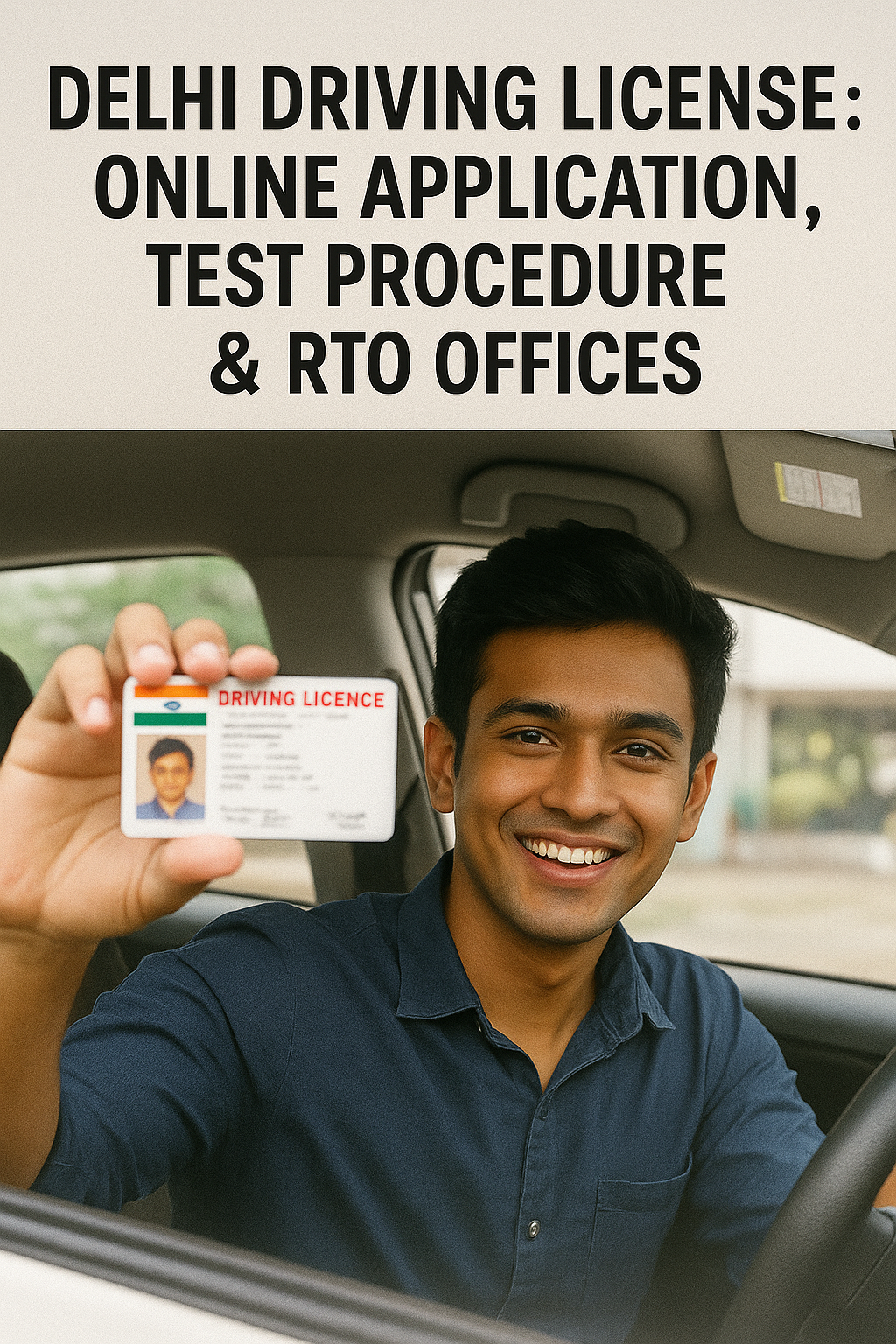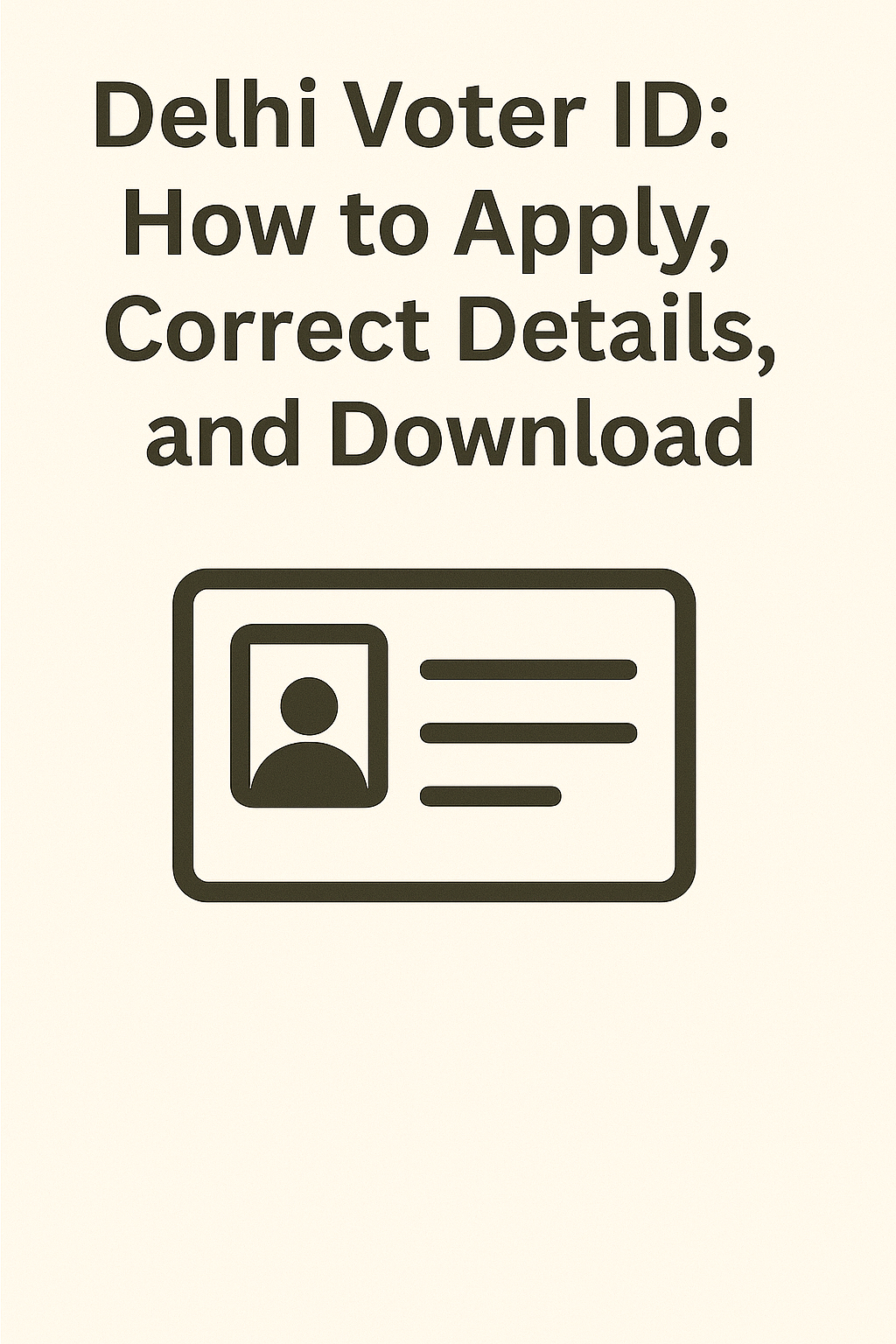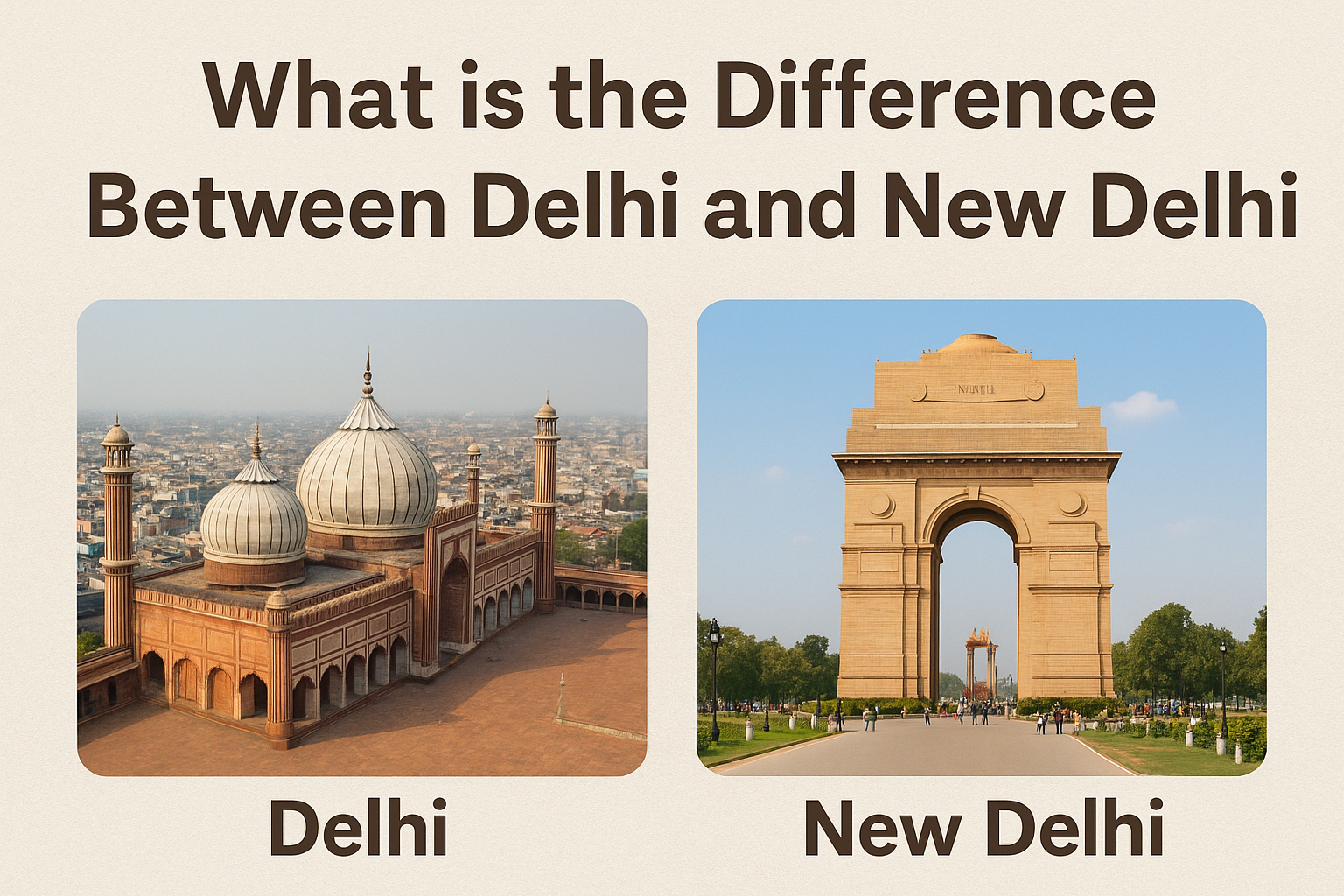Getting a Driving License (DL) in Delhi is a streamlined process managed by the Delhi Transport Department through the national Parivahan portal. Whether you’re applying for your first license or renewing an existing one, this comprehensive guide will walk you through the complete online process, test requirements, and all RTO offices in Delhi for 2025.
Types of Driving Licenses in Delhi
- Learner’s License (LL): Valid for 6 months, allows you to practice driving with a permanent license holder.
- Permanent Driving License: Issued after 30 days of obtaining LL but within 180 days.
- Commercial Driving License: For commercial vehicles like trucks, buses, and taxis.
- International Driving Permit: For driving in foreign countries.
Eligibility Criteria
For Private Vehicles (Motorcycle/Car):
- Age: 18 years and above
- Minimum Educational Qualification: 8th Pass (for permanent license)
- Documents: Valid Learner’s License, age and address proof
For Commercial Vehicles:
- Age: 18-60 years (varies by vehicle type)
- Educational Qualification: 8th Pass mandatory
- Medical Certificate: Required from registered medical practitioner
Required Documents
Keep these documents ready before starting your application:
- Age Proof: Aadhaar Card, PAN Card, Passport, or Birth Certificate
- Address Proof: Aadhaar Card, Voter ID, Utility Bill (not older than 2 months)
- Passport-size Photographs (2 copies, white background)
- Medical Certificate (for commercial license and applicants above 40 years)
- Learner’s License (for permanent license application)
- Application Form 4 (for permanent license)
Step-by-Step Online Application Process
Step 1: Visit Parivahan Portal
- Go to official website: parivahan.gov.in
- Click on “Online Services” → “Driving License Related Services”
Step 2: Select State
- Choose “Delhi” from the state list
- You will be redirected to Delhi Transport Department’s online portal
Step 3: New User Registration
- Click on “New User? Register Here”
- Enter your details: Name, Date of Birth, Mobile Number, Email ID
- Create username and password
Step 4: Apply for Learner’s License
- Login to your account
- Select “Apply for Learner’s License”
- Fill Form 2 with personal details and vehicle category
- Upload required documents
- Pay fees: ₹150 (includes test fee)
- Schedule slot for online test
Step 5: Take Online Test
- Multiple choice questions about traffic rules and signs
- 8 out of 10 questions need to be correct to pass
- Result appears immediately after test completion
Step 6: Apply for Permanent License
- After 30 days of LL issuance (but within 180 days)
- Select “Apply for Permanent License”
- Fill Form 4 and upload documents
- Pay fee: ₹200
- Schedule slot for driving test at RTO
Driving Test Procedure at RTO
The practical driving test assesses your vehicle control and road safety knowledge:
For Two-Wheelers:
- Balancing on straight and curved tracks
- Figure of eight riding
- Sudden braking
- Proper use of mirrors and indicators
For Four-Wheelers:
- Forward and reverse driving
- Parallel parking
- S-shaped and zig-zag driving
- Hill driving (if facility available)
- Proper use of clutch, brakes, and gears
Tips to Pass Driving Test:
- Practice regularly in the test area
- Carry all original documents
- Reach RTO 30 minutes before scheduled time
- Follow examiner’s instructions carefully
- Wear helmet/seatbelt properly
List of Major RTO Offices in Delhi
| RTO Code | Office Name | Address | Contact Info |
|---|---|---|---|
| DL-01 | RTO Central | Burari, Delhi-110084 | 011-27692444 |
| DL-02 | RTO West Janakpuri | Janakpuri, Delhi-110058 | 011-25526444 |
| DL-03 | RTO West Dwarka | Dwarka, Delhi-110075 | 011-25068444 |
| DL-04 | RTO South | Sarita Vihar, Delhi-110076 | 011-26948444 |
| DL-05 | RTO South West | Vasant Vihar, Delhi-110057 | 011-26148444 |
| DL-06 | RTO North West | Pitampura, Delhi-110034 | 011-27018444 |
| DL-07 | RTO North | Alipur, Delhi-110036 | 011-27208444 |
| DL-08 | RTO North East | Nand Nagari, Delhi-110093 | 011-22588444 |
| DL-09 | RTO East | Shakarpur, Delhi-110092 | 011-22038444 |
| DL-10 | RTO Shahdara | Karkardooma, Delhi-110032 | 011-22388444 |
Note: Check exact timings (usually 9 AM to 5 PM, Monday to Friday) before visiting.
Fees Structure (2025)
- Learner’s License: ₹150
- Permanent Driving License: ₹200
- License Renewal: ₹200
- International Driving Permit: ₹1000
- Duplicate License (if lost/damaged): ₹200
All payments can be made online through debit/credit card, net banking, or UPI.
Important Tips for Smooth Process
- Book Slot in Advance: RTO slots fill quickly, especially on weekends
- Document Verification: Carry all original documents for verification at RTO
- Vehicle for Test: Arrange a properly insured and registered vehicle for test
- Practice Tests: Take online mock tests before learner’s license exam
- Track Application: Use application number to track status on Parivahan portal
Common Reasons for Rejection
- Incomplete documentation
- Failing theory or practical test
- Providing false information
- Not meeting age criteria
- Medical fitness issues (for commercial license)
FAQ Section
Q1: How long does it take to get a driving license in Delhi?
A: After document verification and passing tests, it usually takes 2-3 weeks to receive your physical license card.
Q2: Can I apply for both learner’s and permanent license together?
A: No, you must first obtain a learner’s license and wait 30 days before applying for permanent license.
Q3: What if I fail the driving test?
A: You can reappear for the test after 7 days. Three consecutive failures require fresh application after 6 months.
Q4: Is Aadhaar card mandatory for driving license?
A: While not mandatory, Aadhaar is preferred as address and identity proof for faster processing.
Q5: How can I check my driving license status?
A: Visit Parivahan portal → “Know Your Application Status” → Enter application number.